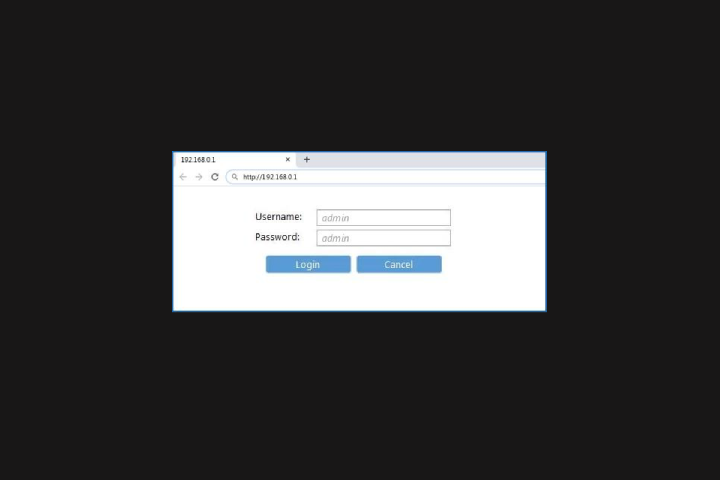Daftar Isi ⇅
show
Why Change Your 192.168.0.1 Password?
Changing your router’s default password is a crucial step in securing your home or office network. The IP address 192.168.0.1 is a common default gateway used by several mainstream manufacturers like Huawei, Linksys, and Netgear. Without changing the default credentials, your network becomes more vulnerable to unauthorized access. This guide will walk you through why it’s important to change your 192.168.0.1 password, how often you should do it, the steps to change it, and tips for creating a strong password. By following these steps, you can better protect your network from potential security threats.
Why Is Your 192.168.0.1 Password Important?
Common Security Risks of Default Passwords
Default passwords are publicly documented, making it easy for unauthorized users to access your network. Cybercriminals often exploit these default credentials to gain access. They can change your settings, lock you out, or even use your network for illicit activities. Most routers from brands like TP-Link, D-Link, and Asus are shipped with default login credentials that are widely known. Therefore, leaving these credentials unchanged exposes you to significant security risks.
Impact on Network Security
When default passwords are not altered, it compromises the security of your entire network. Unauthorized users can access personal information, download illegal content, or install malicious software. This could lead to data breaches, loss of privacy, and even legal ramifications. Changing your 192.168.0.1 username and password is an effective measure to fortify your network’s defenses. Ensuring that your password is unique and strong makes it significantly more difficult for potential intruders to gain access.
How Often Should You Change Your Router Password?
Recommended Frequency
Regularly changing your router password helps maintain optimal network security. Experts recommend updating your password every three to six months. This frequency ensures that even if someone has gained unauthorized access, they won’t be able to maintain that access for long. Some situations might necessitate more frequent changes, such as after experiencing a security breach or when there’s an uptick in cyber threats.
Signs You Should Change Your Password
Several signs indicate when it might be time to change your router password. Unusual activity on your network, such as a sudden slowdown in internet speed or unfamiliar devices accessing your network, should prompt immediate action. If you cannot log in to your router settings using your existing credentials, someone might have changed them without your knowledge. Additionally, routine changes are a good practice when multiple people have been given temporary access to your network, such as during a gathering or event.
Steps to Change Your 192.168.0.1 Password
Accessing the Router Settings
First, enter 192.168.0.1 into your browser’s URL bar. If this is not your router’s IP address, you can find the correct one by checking your router’s manual or online documentation. Once the correct IP address is entered, you’ll be directed to a login panel.
Log in using your current credentials. If you’ve never changed them, refer to the router’s manual or the manufacturer’s website for default usernames and passwords. After logging in, locate the settings menu. This is usually under a tab labeled “Administration,” “Security,” or “Advanced.” Find the option for changing your password, typically labeled “Change Password” or “Reset Router Password.” Enter your current password, followed by your new, strong password. Save the settings and log out to complete the process.
Tips for Creating a Strong Router Password
Characteristics of a Strong Password
A strong password should be at least 12 characters long and include a mix of uppercase and lowercase letters, numbers, and special characters. Avoid using easily guessable information like your name, birthday, or common words. Instead, opt for a random sequence of characters or a phrase that only you would know.
Tools for Password Management
Managing strong passwords can be challenging, but password managers make it much easier. Tools like LastPass, 1Password, and Dashlane can generate complex passwords and store them securely. These tools offer the convenience of having strong, unique passwords for all your accounts without needing to remember each one individually. Investing in a good password manager can significantly enhance your overall security.
Conclusion
Changing your router’s default password is a simple yet effective measure to protect your network. Leaving the default credentials unchanged exposes your system to various security threats, risking unauthorized access and potential data breaches. By following the recommended frequency for changing your password and creating a strong, unique password, you can fortify your network’s defenses. Regular updates and using password management tools further enhance security, ensuring your network remains protected against potential intrusions. Take the time to secure your router today and enjoy peace of mind knowing that your network is safer from cyber threats.