Daftar Isi ⇅
show
Comparing DNS Tools: Dig and Nslookup Explained
When managing and troubleshooting DNS (Domain Name System) queries, Dig and Nslookup stand out as top tools. Both are essential for network administrators and IT professionals. Understanding the differences and uses of these tools helps streamline domain management. This article dives deep into what DNS is, highlights the features of both tools, and offers guidance on when to use each one.
What is DNS?
Understanding Domain Name System (DNS)
DNS stands for Domain Name System. It translates human-friendly domain names into machine-readable IP addresses. For instance, www.google.com becomes 172.217.18.36. DNS uses a hierarchical naming structure, making it the backbone of the internet. This system ensures that users don’t have to remember numerical IP addresses but can instead use easy-to-remember domain names.
Role of DNS in Internet Connectivity
The DNS is crucial for internet connectivity. Whenever a user types a domain name in the browser, the DNS converts it into an IP address. This process ensures that browsers can locate the site on the internet. Without DNS, navigating the web would involve typing strings of numbers, vastly complicating the user experience.
Importance of DNS Tools
DNS tools like Dig and Nslookup are indispensable for obtaining DNS information. They help network admins query DNS data, which is vital for diagnosing and resolving connectivity issues. These tools provide insights into DNS records, ensuring accurate domain resolution, and enhancing overall network performance.
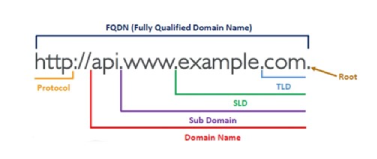
Overview of Dig and Nslookup
What is Dig?
Dig (Domain Information Groper) is a powerful command-line tool used for DNS queries. It’s renowned for its flexibility and extensive feature set. Available on Linux and macOS, Dig provides detailed output, making it ideal for advanced troubleshooting. Its syntax is dig [@server] [domain] [query-type]. Users can query DNS records like A, AAAA, NS, and more.
What is Nslookup?
Nslookup, short for “name server lookup,” is a more straightforward command-line tool for querying DNS data. It’s available on Windows, Linux, and macOS. Nslookup is commonly used to obtain basic DNS information, such as IP addresses linked to domain names. Its simple syntax is nslookup [domain] [server], making it suitable for quick checks and basic troubleshooting.
Key Features of Both Tools
Both Dig and Nslookup serve different needs. Dig provides thorough output and supports a wide range of DNS record types, making it ideal for in-depth analysis and troubleshooting. Nslookup, on the other hand, offers quick checks and is easy to use. It primarily focuses on querying A and PTR records, and its simplicity makes it perfect for basic DNS queries.
How to Use Dig and Nslookup
Basic Commands for Dig
With Dig, a simple command like dig example.com retrieves the A record for the specified domain. For more details, adding query types like dig example.com MX provides mail exchange records. You can also specify a DNS server using dig @8.8.8.8 example.com, where 8.8.8.8 is Google’s public DNS server.
Basic Commands for Nslookup
To use Nslookup for basic DNS queries, you can type nslookup example.com. This command fetches the IP address associated with the domain. For more specific queries, use nslookup -type=MX example.com to get mail exchange records. Specifying a server works similarly with nslookup example.com 8.8.8.8.
Comparing Usability and Output
Dig offers detailed and structured output, making it suitable for complex DNS diagnostics. Nslookup’s output is more basic but sufficient for most users needing quick DNS info. Dig’s versatility and thoroughness make it the preferred tool for detailed analysis, whereas nslookup excels in simplicity and ease of use.
When to Use Dig vs. Nslookup?
Best Use Cases for Dig
Dig is best for network administrators needing comprehensive DNS data. Its ability to query multiple record types and perform DNSSEC validation makes it ideal for complex troubleshooting. Use Dig when verifying DNS records from authoritative servers or diagnosing intricate DNS problems.
Best Use Cases for Nslookup
Nslookup is perfect for users requiring basic DNS information quickly. It’s useful for verifying domain/IP associations and performing simple forward and reverse lookups. Nslookup’s legacy compatibility and ease of use make it suitable for quick checks and basic troubleshooting tasks.
Performance Comparison
In terms of performance, Dig provides more detailed and extensive data, which can be invaluable for thorough analysis. Nslookup, though simpler, performs faster for basic queries. Both tools are efficient, but the choice depends on the depth of information needed and the specific use case.
Conclusion
Both Dig and Nslookup are crucial for DNS queries, each with unique strengths. Dig excels in detailed and multifaceted DNS analysis, making it a go-to for professionals. Nslookup, with its simplicity, is ideal for quick checks and basic DNS queries. Understanding their differences helps select the right tool for your needs, streamlining DNS management and troubleshooting.
